This post was updated 1232 days ago and some of the ideas may be out of date.
问题描述
今天在 docker 中部署完 nginx 后,想看下是否已经启动成功,于是想通过 ps 命令查看进程:
ps -ef|grep 'nginx'结果报了如下错误:
root@extand-6b8689c85-zwggj:/# ps -ef|grep 'nginx'
bash: ps: command not found解决方法
出现 bash: ps: command not found 错误的原因是,由于该 nginx 镜像 没有打包 ps 命令,我们可以使用如下命令安装:
apt-get update && apt-get install procps稍等片刻安装成功后,再执行 ps 命令,已不再报错,具体如下:
root@extand-6b8689c85-zwggj:/# ps -ef|grep 'nginx'
root 1 0 0 01:45 ? 00:00:00 nginx: master process nginx -g daemon off;
nginx 31 1 0 01:45 ? 00:00:00 nginx: worker process
root 411 87 0 05:59 pts/3 00:00:00 grep nginx

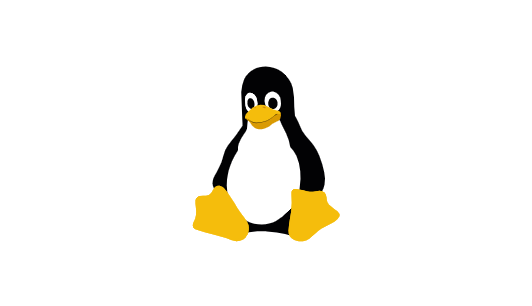
参与讨论