This post was updated 1226 days ago and some of the ideas may be out of date.
1、功能说明
shutwown:用于关闭服务器的系统,依照用户的需要,重新启动或关机。作用等同于poweroff命令2、语法格式
shutdown [选项] [参数]3、选项解释
-c:取消关机任务;
-f:重新启动时不执行fsck;
-F:重新启动时执行fsck;
-h:将系统关机;
-k:送出信息给所有用户,但不会实际关机;
-n:不调用init关机,而由shutdown自己进行;
-r:将系统重启;
-t:可指定关机的时间;或设置多久时间后运行。4、参数解释
[时间]:设置多久时间后执行shutdown指令;
[警告信息]:要传送给所有登入用户的信息。5、参考实例
# 立即关机
shutdown -h now
# 10分钟之后关机
shutdown +10
# 12:30关机 格式 小时:分钟
shuitdown 12:30
# 指定10分钟后关机,同时送出警告信息给登入用户:
shutdown +5 "System will shutdown after 5 minutes"
# 服务器立即关闭并重启
shutdown -r now
# 取消当前服务器上已有的关机任务:
shutdown -c6、关机、重启和命令列表
# 关机命令:
shtdown -h now 立即关机
halt 立即停止系统,需要人工关闭电源,是reboot的链接文件
init 0 切换运行级别到0,0表示关机
poweroff 立即停止系统,并关闭电源
# 重启命令
reboot 立即重启
shutdown -r now 立即重启
init 6 切换运行级别到6,6表示重启
# 注销命令
logout 注销退出当前用户窗口
exit 注销推出当前用户窗口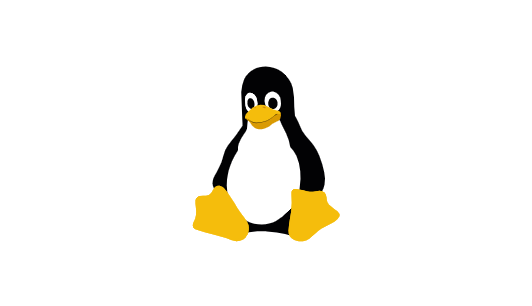
参与讨论